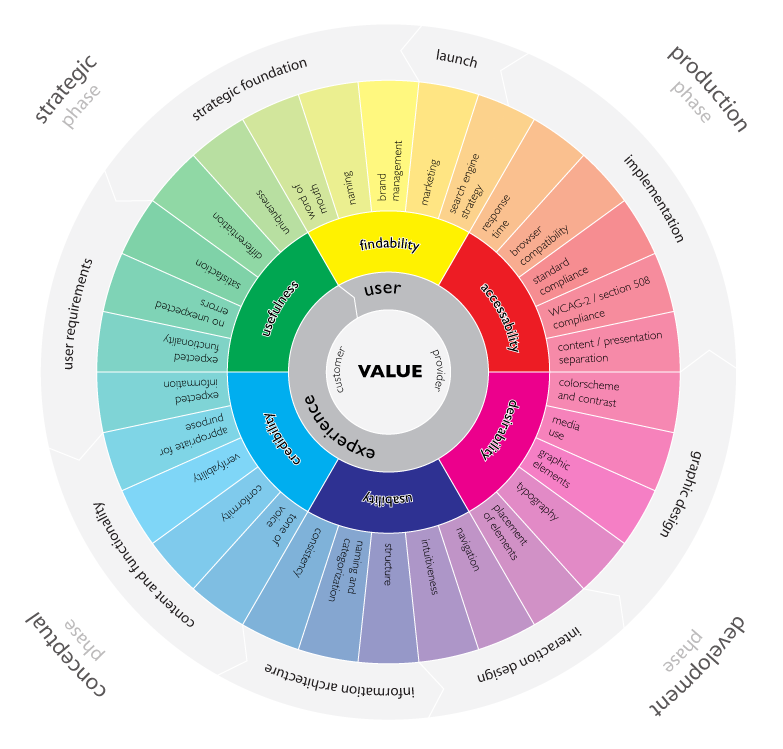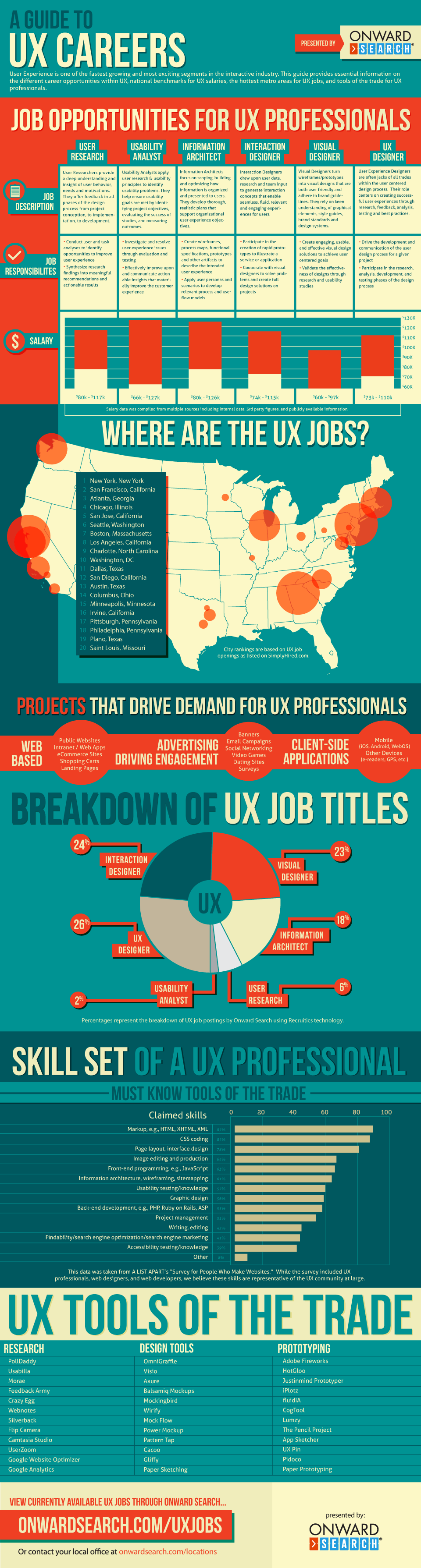As I began reading the abstract for “Culture and Usability Evaluation: The Effects of Culture in Structured Interviews” I got distracted. The report centers around the idea that two participants experienced different usability problems based on whether or not the interviewer was from the same culture.
I immediately began thinking about a discussion I had with my roommates the night prior. There is a clothing line called Brandy Melville which believes in a “one-size-fits-all” sizing method. All of the clothes are sold in just one size, but this size is far from universal. The clothes are only made for very small, slender women and the majority of the population would have only been able to fit into these clothes in middle or high school.
This kind of standard sizing, even sometimes called “one-size-fits-small”, has been very controversial, particularly because of the target market these clothes are meant for: high school girls and young women. A population that has been plagued by the media’s warped, stick-thin figure standards and suffered from body images issues, often leading to eating disorders. Brandy Melville’s clothes seem to only fuel a stronger desire for this unrealistic form of beauty.
One size fits all doesn’t work for clothing, as it doesn’t work for most situations. Of course only in my head as an ex-design major did I manage to make a connection between fashion and web usability, but I believe the same idea applies to the OWL redesign.
A point of pride for the OWL is how many different kinds of people it reaches, from diverse cultures, age ranges, economic and social statuses, the OWL is there to help teach improve the world’s writing. The challenge the OWL faces though is that not all users engage with the site in the same way.
For example, one of the biggest complaints of my generation (mostly Purdue college students) is that the OWL design is too “90s” or “old-school”. However, as the leaders of the OWL have discussed with us, the compatibility of a “fancier” or more “high-tech” design wouldn’t work well with older systems or slower wireless connections which are often found in other regions and countries. We find the OWL to be clunky and perhaps harder to navigate, which confirms prior research about usability and how “culture affects the users’ perception of aesthetics and apparent usability” (158). We are a generation from a face-paced, high-tech culture, particularly at such an advanced university, so we expect a face-paced, high-tech website from the OWL.
I’m not familiar with many overseas website designs, but I’m guessing not all of them exactly match our expectations. We have had to keep in mind as experience designers that our audience is so vast and diverse that we can’t make changes that serve only the needs of our own demographic. This made me realize how we are attempting to make the OWL a one-size-fits-all website. We are trying to appeal to high school and college students, instructors and professionals, those who speak English as a second language as well as numerous cultures. I believe it’s impossible to satisfy the needs of all of every demographic and culture, so we’re almost setting ourselves up for failure.
We are looking to satisfy the masses, which while seemingly helpful will inevitably leave some left out (like those who do not fit into the Brandy Melville clothing). Performing research on various demographics, whether the differences between users be culture, technological aptitude, age or education level, gathering information on how people use the OWL is necessary to at least be aware of what we could do better, even if the solutions are not presently possible. This research could give us more goals to strive for, more opportunities for growth to eventually make the OWL as close to ubiquitously accessible as we can.
In a perfect world, we could have several different “sizes” of the OWL: a high-tech design for young, modern users, a design and layout specific to ESL users, and another for the older, less tech-savvy audience. Many different versions would be necessary to satisfy each niche of our audience, but even two additional versions would make a world of difference in my mind!
However, managing a website of the OWL’s current magnitude is hard enough as it is. Creating and managing two additional ones is unrealistic (and I don’t even know if it’s really possible while keeping the same web address!).
To be honest, I don’t really have an answer to this one-size-fits-all issue. I don’t believe it can be solved now or any time soon, but it’s an issue we must keep in the forefront of our minds as we continue to brainstorm and begin to conduct interviews as part of our class project. My hope is that we will be able to test and discuss the OWL with a large pool of demographics and different cultures so we can discover our opportunities for improvement and set goals for future site redesigns.
Currently, the OWL is not suited to fulfil every single need of every single user, but research into what these individuals’ demands would provide a clearer path for the OWL take when technology catches up with our goals. For now, we need to make our “one-size” fit as many people as possible.